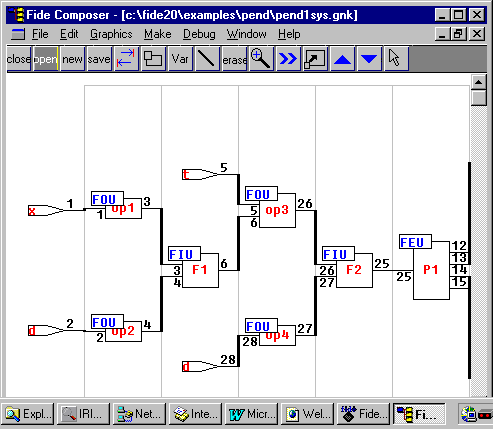-- An Intelligent Design Tool for Image Processing & Machine Vision
I. Introduction to FIDE™ (fee-day) The FIDE™ (Fuzzy Inference Development Environment) software toolkit is an easy -to-use, integrated tool set that supports all phases of product development of object detection systems, from concept design to implementation. While easy to use, it incorporates advanced capabilities enabling developers to improve productivity and system performance, and reduce hardware costs and the time to bring products to market. FIDE is an ideal design tool that can describe and model different objects using their physics, chemical, geometric, relational, and mathematical characteristics. Fuzzy logic can describe many linguistic concepts that are commonly used in object description and detection, such as "very high density," "exactly collinear," "roughly collinear," "almost like a circle," "the match is very close," and so on. With a set of Real Time Code Generators, FIDE automatically generates fuzzy inference algorithms in Java code, ANSI C code, MatLab M file, and assembly code for a variety of microcontrollers. Due to direct mapping from fuzzy logic statement set to machine instruction set of the target microcontrollers, the size of the assembly code generated by FIDE is significantly smaller than hand-written assembly programs, and the time needed to execute code by Fide is much shorter than other programs. FIDE helps the developer take advantage of fuzzy logic benefits with an integrated tool suite designed to fully support the alternative design methodology of fuzzy logic. Conventional design environments are limited because they target the software algorithm rather than the application. FIDE exploits the non-linear nature of fuzzy logic by including three unique debugging and analysis capabilities which target the application. These easy-to-use tools called the tracer, the analyser, and the simulator enable one to perform both low and high level debugging by providing a seamless path to the source for instantaneous bug isolation and code modification. These tools are invoked from the familiar Windows environment and organised in a logical fashion similar to the step-by-step design flow followed to develop a fuzzy logic controller. II. Use FIDE™ for Machine Vision Applications: A Step-by-step Illustration In a general pattern recognition and image processing application, the following steps are adopted:
Mass (M) ranging from 0 to 100 lb.
Size (S) ranging from 0 to 1,000 pixels
Shape factor (SH) ranging from 0 to 100 (no unit)
Membership functions for the 4 input variables are shown in figure-3 to figure-6. 3.2 Write Recognition Algorithm as a Set of Rules
Rule
Example 1: if Density is B1 and Mass is LTSmall and Size is LTSmall and Shape is Rect
then Object1;
Rule Example 2: if Density is B2 and Mass is LTSmall and Size is
LTSmall and Shape is Circle then Object2;
3.3 Use FIDE Text Editor
to Write a FIL Source Code
This text editor is used to write a source file in FIL (fuzzy inference language). One
example of such source code is shown in Appendix 1.
3.4 Use FIDE Graphical Editor to
Define Membership Functions for Input Variables
This editor allows one to define arbitrarily shaped MF’s. One such example
is shown in figur-7.
3.5 FIU Debugging & Simulation (with a number of signal generators to drive Simulator)
3.6 Performance Analysis - use Analyser to view system transfer function in color
System performance of the software design can be graphically evaluated by the 3-D system transfer function automatically generated by FIDE Analyser, as shown in figure-9 and figure-10.
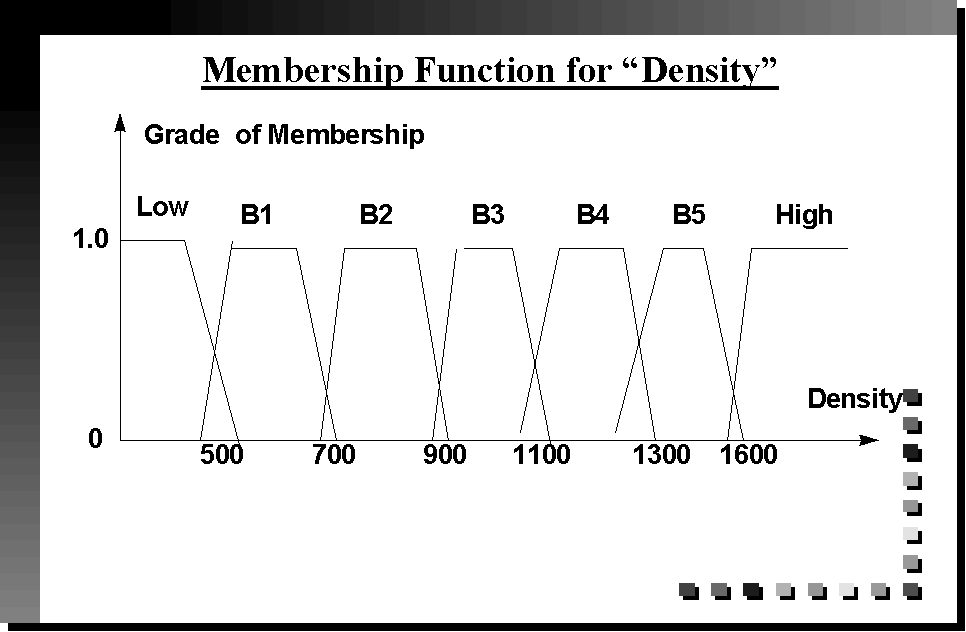 |
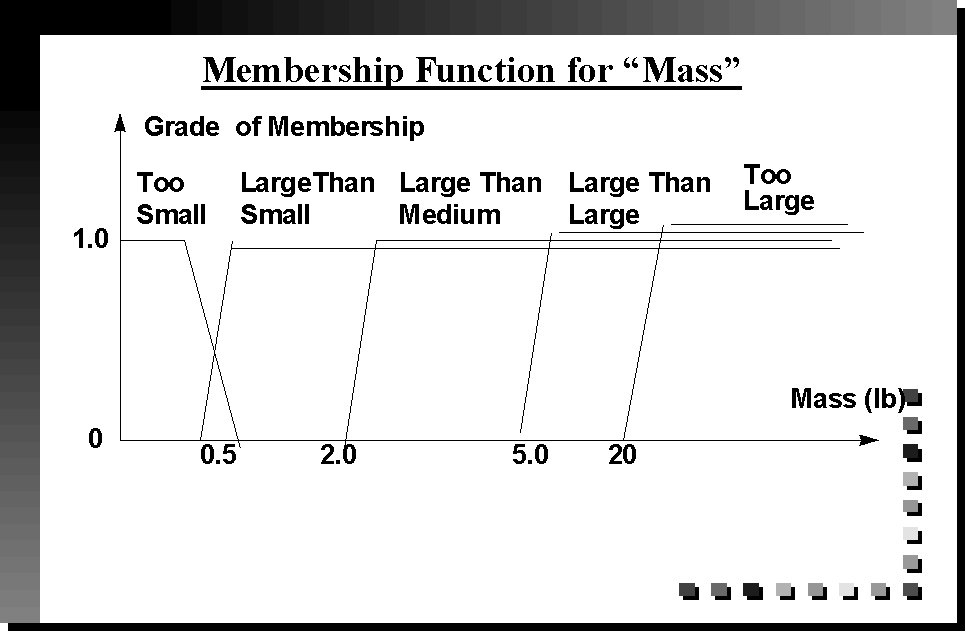 |
| Figure-3 Membership function for "Density". | Figure-4 Membership function for "Mass". |
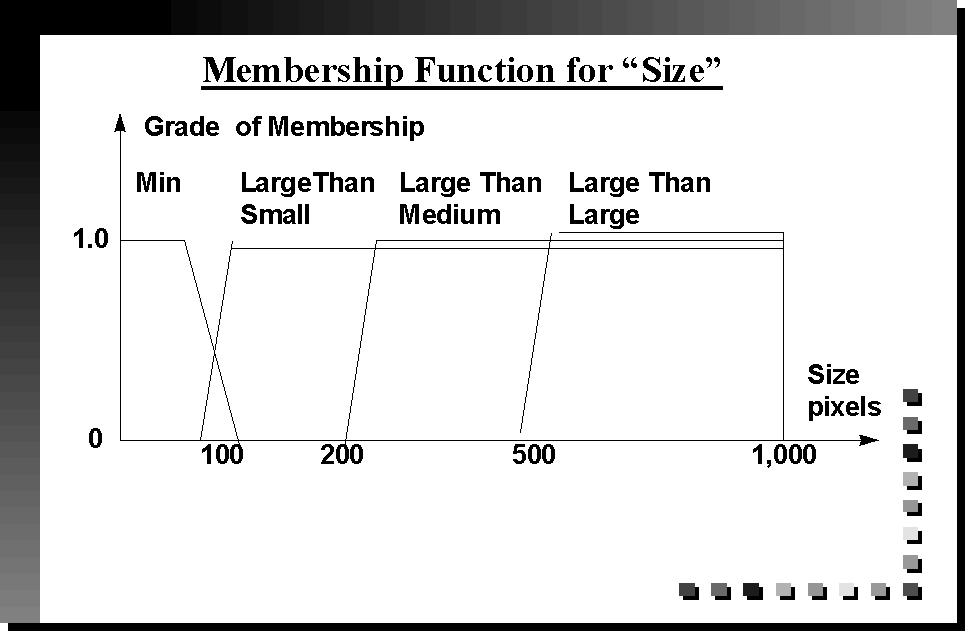 |
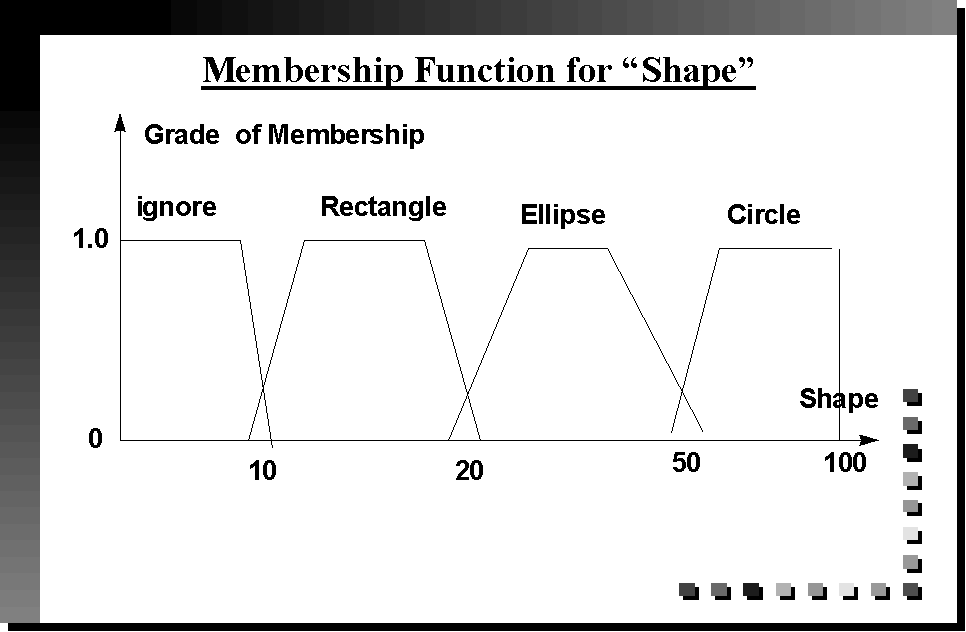 |
| Figure-5 Membership function for "Size". | Figure-6 Membership function for "Shape Factor". |
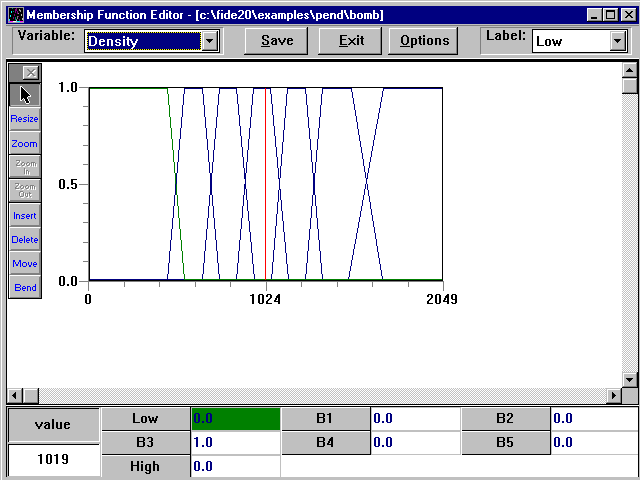 |
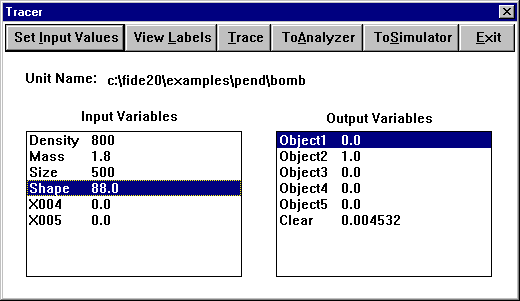 |
| Figure-7 Membership function for "Density " drawn by FIDE membership function editor. | Figure-8 FIDE Tracer for code debugging (object2 recognised with possibility of 1.0) |
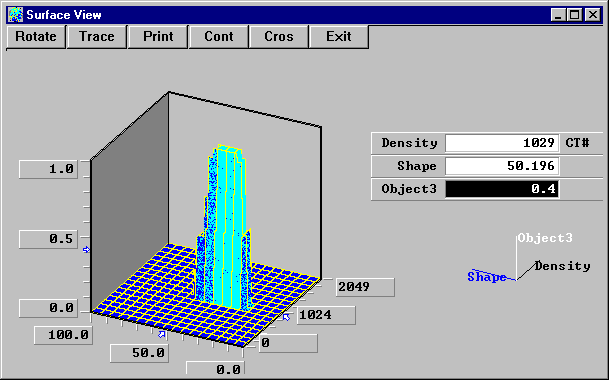 |
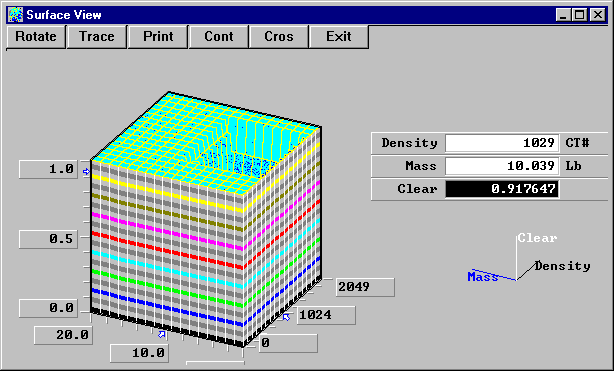 |
| Figure-9 Transfer function (Object1 as a function of Density and Shape) generated by FIDE Analyser. | Figure-10 Transfer function ("Clear" as a function of Density and Mass) generated by FIDE Analyser. |